XIMEA Windows Software Package¶
XIMEA Windows Software Package is an installer, that can run on:
Microsoft Windows 11,
Microsoft Windows 10,
Microsoft Windows 7,
Microsoft Windows 2008 R2.
Package contains¶
- Drivers of XIMEA camera families CB,MC,MT,MQ,MU,MX for operating systems:
- Windows 7 x86, x86-64
- Windows 10 x86, x86-64
- Windows Server 2008 R2 x86-64
- API (xiAPI, xiAPI.NET, GenTL, Python, OpenCV )
- Programming samples
- Libraries (National Instruments LabVIEW, DNG Store)
- XIMEA CamTool
- xiCOP
See also:
GPU Software for Machine Vision Cameras,
Realtime image processing on NVIDIA GeForce RTX 2080ti
Installation Guidelines¶
- 1) Be sure that You have Administrator privileges
- 2) Download
 XIMEA Windows Software Package - Long Term Support - LTS installer. Major release with in-depth testing, may not contain support for the latest camera models and features.
XIMEA Windows Software Package - Long Term Support - LTS installer. Major release with in-depth testing, may not contain support for the latest camera models and features.
or XIMEA Windows Software Package installer. It contains most recent updates of API. Supports the latest camera models and features.
XIMEA Windows Software Package installer. It contains most recent updates of API. Supports the latest camera models and features.
- 3) Click right mouse button on the downloaded file and use "Run as administrator"
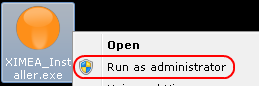
- 4) Read the License Agreement and Accept it.
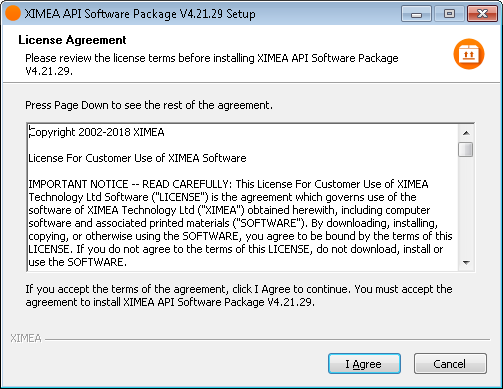
- 5) Select the Software components you want to install. You can uncheck the components you don't want to install, but it is recommended to leave them all checked.
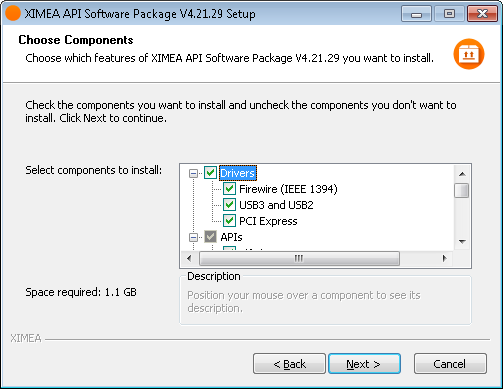
- 6) Specify the install location - you can leave the default location or change it to your desired location.
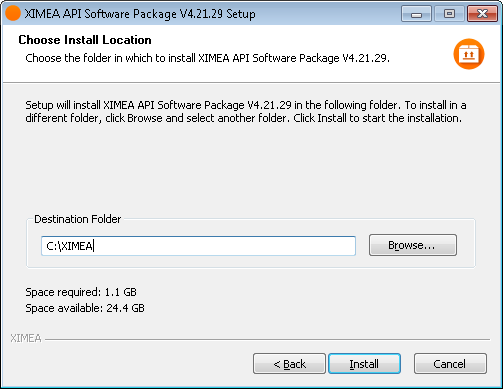
- 7) Now the XIMEA Windows Software Package should start copying files, updating System Variables and installing drivers if necessary.
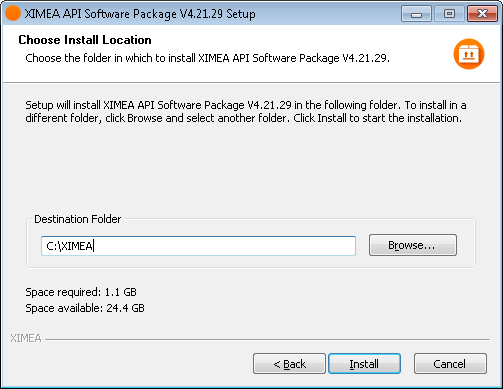
- 8) Installation is completed.
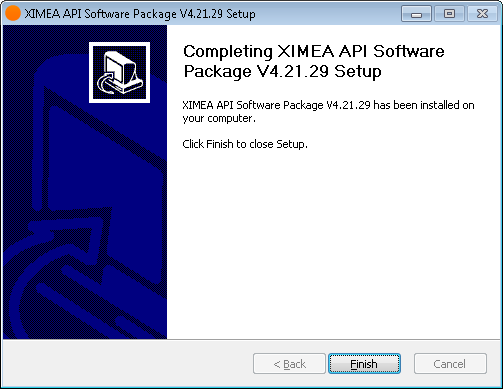
- 9) Changes to System Environment Variables may require a system reboot. If you want to reboot immediately select 'Reboot Now' option, otherwise select 'I want to manually reboot later'.
Note: Legacy software packages can be found here
Beta versions¶
The latest changes are released as Beta Version.
It is also possible to download from this page
Linux version¶
We also have similar Linux Software Package
Notes¶
Unattended Installation¶
It is possible to install the package with Unattended Installation XIMEA API Installer
Borland C++ builder¶
The xiapi .lib file requires conversion from Visual C++ to C++Builder. Conversion can be done by using IMPLIB - a tool which generates a C++ Builder compatible xiapi .lib from xiapi .dll to Borland C++. Usage: IMPLIB -a xiapi32.lib xiapi32.dll.
Unpacking installation source files¶
It is possible to Unpack XIMEA API Software Package installation files into the current directory to make own installer based on these files.
Legacy¶
For Your reference - legacy versions of the Software Packages are stored here .
Note: Product names used in this web site are for identification purposes only and may be trademarks of their respective companies.
All logos and trademarks are the property of the respective trademark owners. All other rights reserved.
