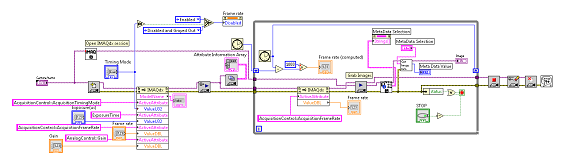National Instruments LabVIEW Vision Library¶
Overview¶
XIMEA cameras can be used with software from National Instruments including NI Vision Acquisition Software, NI Vision Builder for Automated Inspection (AI) and NI Vision Development Module.
Depending on the camera model they can be interfaced using two different Labview interfaces - USB3Vision Standard interface and xiLib a LabVIEW wrapper of the .NET based xiAPI.NET API.
Interfacing cameras with USB3 Vision Standard Interface¶
The following guide describes how to set up your USB3 Vision compatible XIMEA camera (xiQ, xiC) in NI Vision Acquisiton Software.
- Connect the camera to a compatible USB3.0 controller and switch the camera to USB3 Vision mode according to a guide described here
- Install NI Vision Acquisition Software from National Instruments (minimum required version of NI-VAS is 2014)
- Camera can now be tested in Measurement and Automation Explorer (MAX).
After starting NI-MAX, camera should appear in the Devices and Interfaces list.
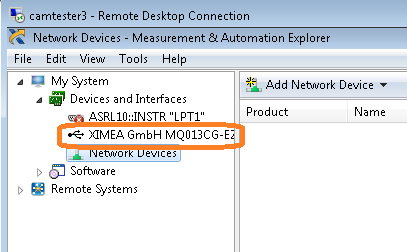
- In case the camera was previously associated with a XIMEA driver it is necessary to switch the driver to IMAQdx:
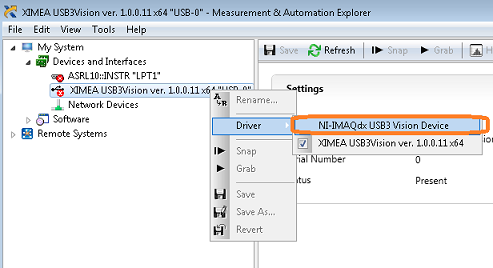
- You can now add your camera to your Labview VI as a NI-IMAQdx VI or download our prepared U3Vexample.vi (using GetMetaData.vi) for streaming images from camera, changing some of the camera attributes and reading meta data from the image.
Interfacing cameras with xiLib¶
xiLib is a LabVIEW wrapper of the xiAPI.NET which supports all cameras supported by xiAPI.NET and it can fully handle all the functions provided by this .NET based interface.
Requirements¶
NI Labview version 2015 or later (support for both 32bit ot 64bit).
Optimized acquisition module¶
For accessing VIs optimized for speed in the xiControl_IMAQ.llb folder, NI Vision Development Module 2015 or later need to be installed.
Installation¶
xilib can be installed by clicking the check-mark next to the NI Labview interface - xiLib entry in the Vision Libraries section during the installation of the Beta release of the API Software Package.
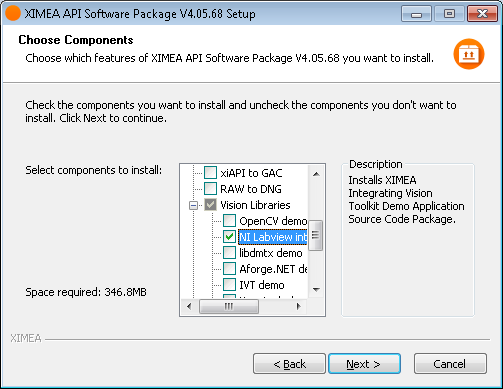
Documentation¶
The manual to xiLib can be found in the c:\XIMEA\VisionLibraries\xiLib\Documents folder after the installation of the Software Package.