How to achieve full frame rate¶
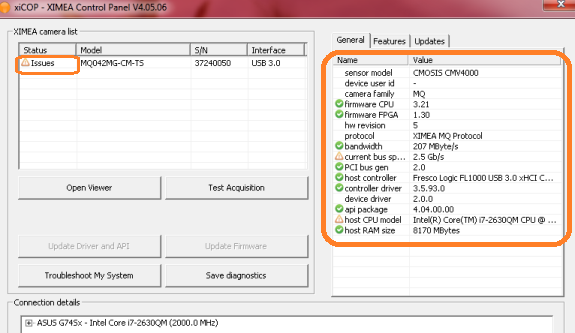
One of the simple reason of not getting to the full stated frame rates may happen because the host system is incapable to receive complete bandwidth from the camera.
You can easily check if some images/frames are lost when grabbing them from the camera with XIMEA's control panel called xiCOP.
Possibility: USB 2.0 instead of USB 3.0¶
Its is trivial, but still happens often - host controller interface and motherboard that are used, support version 2.0 of the USB standard and not the appropriate version 3.0
Even though USB 3.0 devices are backward compatible with USB 2.0 buses, USB 2.0 has only 480 Mb/s throughput, which is around 10 times slower than USB 3.0.
Possibility: Dividing bandwidth¶
Some PC or laptops use just one chipset for several USB slots, which can be enough for mouse or keyboard, but a fast camera needs enough bandwidth to transfer whole package of data.
Therefor it can help to remove peripherals or use a different setup with accent on inserting camera into slot that utilizes full data throughput.
Possibility: Bus Speed¶
PCI Bus speed is one of the common reasons that can affect the speed of your USB 3.0 camera.
To secure proper performance, check if your USB 3.0 host controller interface and motherboard both have/support PCIe 2.0 and not PCIe 1.0 data throughput.
With 5 Gb/s or 500 MB/s (effectively 384 MB/s) PCIe 2.0 is two times faster than PCIe 1.0.
Some of the chipsets are mentioned here.
Possibility: Host CPU model or driver and firmware¶
Last, but not least points to check are the whole CPU model and its capabilities to support high speeds with the processor and amount of RAM.
Apart from hardware it is always important to update all the possible drivers and firmware that can affect efficiency of the setup.