https://www.ximea.com/support/wiki/standard-cameras/connecting_two_mu9_cameras_with_synchronized_acquisition
Connecting Two xiMU Cameras With Synchronized Acquisition¶
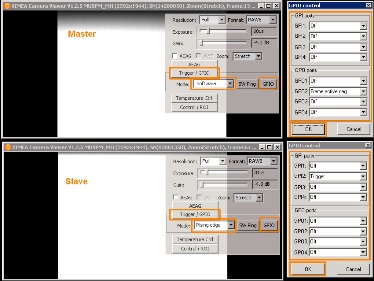
Two or more xiMU cameras can be connected with synchronized acquisition of images.
To decrease delay between images - the cameras should be interconnected by strobe/trigger signal.
Interconnect Cameras¶
Interconnect the cameras with 2 signals:- GND (pin 3 on Trigger Plug of MU_MH Patch Cable)
- Connect this pin to same pin on other camera (GND)
- GX2 (pin 1 on Trigger Plug of MU_MH Patch Cable)
- Connect this pin to same pin on other camera (GX2)
Connect Cameras to PC¶
Connect both cameras to PC.
Note: Be sure that each camera is connected to different USB controller. If camera is connected to the USB hub/controller with other device (e.g. camera) - the acquisition will not be stable. Please use xiCOP to detect connection architecture.
Control the Cameras with xiAPI¶
- Install the latest version of XIMEA API Software Package
- Open the project example xiSample (c:/XIMEA/Examples/xiSample) in Microsoft Visual Studion 2005
- Replace the file xiSample with xiSample.cpp
Logical picture of connection is here