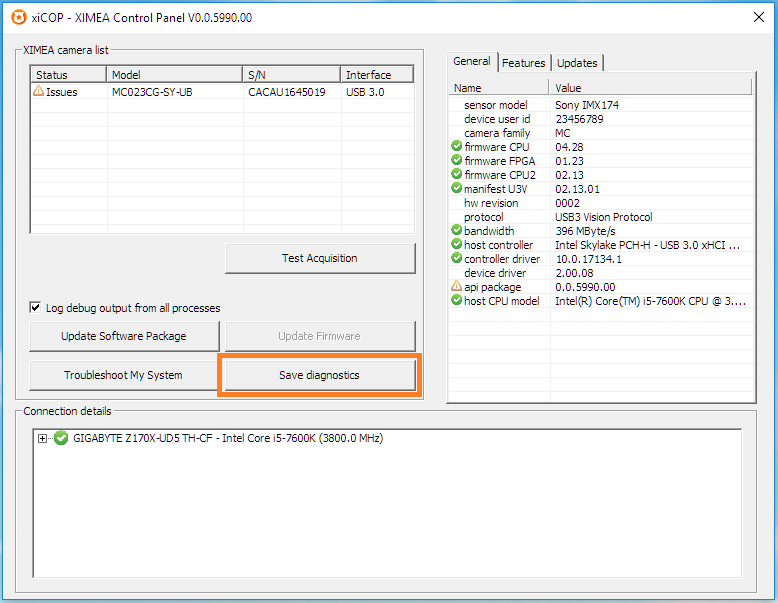https://www.ximea.com/support/wiki/allprod/save_debug_log_from_applications_using_xicop
Save Debug Log from Camera Applications using xiCOP¶
When run on Windows, xiCOP allows saving debug prints from applications working with camera. This can help our support team to identify an issue.
1. Start logging¶
Please, first close any other software designed for capturing debug output.
Connect the camera and start xiCOP.
Use highlighted checkbox to enable logging debug output.
Do not close the xiCOP, hence it will gather debug output in the next steps. 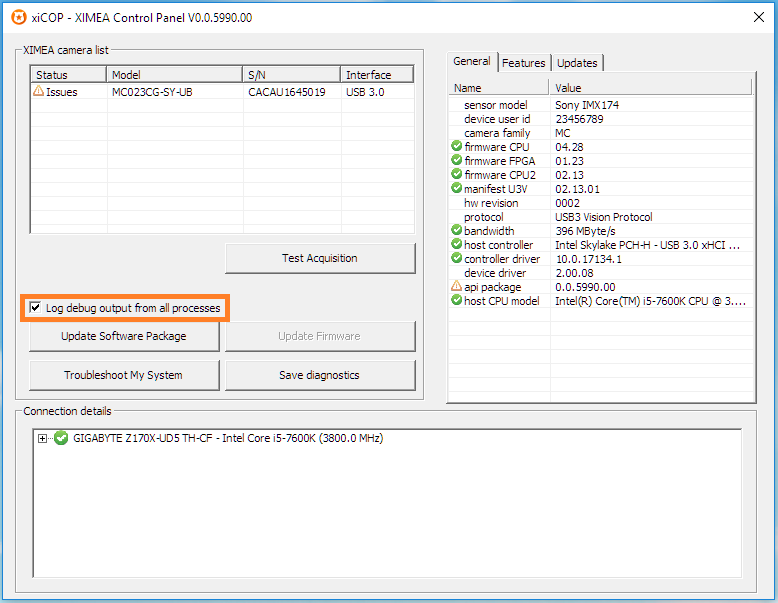
2. Start Camera Application¶
When the camera is fully loaded in the xiCOP (status of camera/s is not 'Reading'), start an application, where you can observe an issue (e.g. CamTool) and reproduce the issue.
3. Save diagnostics¶
Debug log is saved by clicking on Save diagnostics button. Debug messages are attached at the end of diagnostic report.