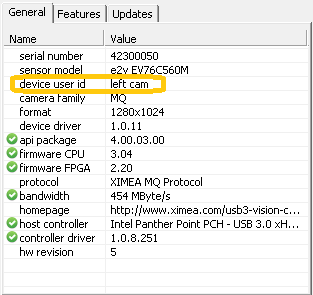https://www.ximea.com/support/wiki/allprod/setting_a_user_id_to_a_camera
Setting a User ID to a Camera¶

This feature allows the user to:
- set any name (User ID) to camera, that is kept even after the camera is powered off
- retrieve User ID from camera
- open the camera by this name from xiAPI
Feature parameters¶
xiApi parameter¶
| Feature related parameters |
| XI_PRM_DEVICE_USER_ID |
GenICam reference (SFNC)¶
DeviceUserID
Setting the User ID¶
Using xiApi¶
Setting and getting the User ID:
// set name "left" to the camera
#define DEF_NAME "left"
xiSetParamString(h,XI_PRM_DEVICE_USER_ID,DEF_NAME,sizeof(DEF_NAME));
// check if the name is the same
char name[100]="";
xiGetParamString(h,XI_PRM_DEVICE_USER_ID,name,sizeof(name));
if (0==strcmp(name,DEF_NAME))
{
printf("Success of setting/getting User ID\n");
}
Opening the camera by User ID:
// open the camera by ID
char name[100]="left";
if (XI_OK == xiOpenDeviceBy(XI_OPEN_BY_USER_ID, name, &xiHandle))
{
// now the camera is opened and ready to work
}
Using xiCOP¶
- Connect camera
- Open xiCOP
- The User ID is displayed on the General tab under device user id (if no name is set only dash (-) is visible)
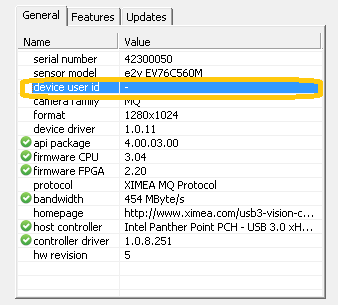
- Double click on this field and a new window labeled Set Device User ID will open
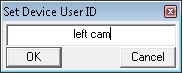
- Enter an arbitrary name to the edit box (e.g. left camera)
- Press OK