https://www.ximea.com/support/wiki/allprod/saving_a_diagnostic_log_using_xicop
Saving a diagnostic log using xiCOP¶
xiCOP allows saving a diagnostic log of the system which can be reviewed by technical support.
This can speed up troubleshooting of performance issues.
Windows¶
Connect the camera and start xiCOP.
The log can be saved after the diagnostic process is over by clicking on the Save diagnostics button.
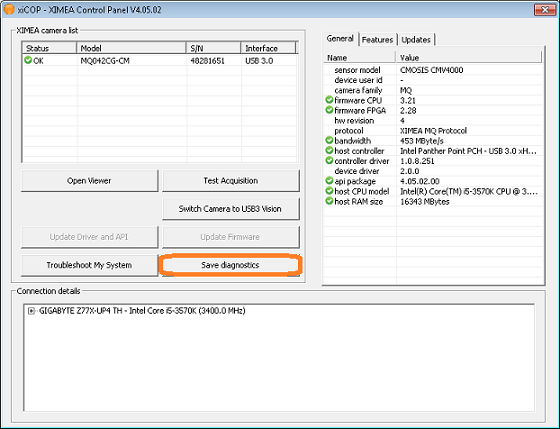
If you prefer using a command line, open it from the folder where the xiCOP is installed (default location is C:\XIMEA\xiCOP) and execute this command:
xiCOP64.exe -save_diag
If you want to specify where the report will be generated, use the option -diag_path:
xiCOP64.exe -save_diag -diag_path C:\report.xml
Linux¶
Connect the camera and open a terminal.
The following command will save the generated report in your home directory in file xicop_report.xml
cd ~ /opt/XIMEA/bin/xiCOP -save_diag