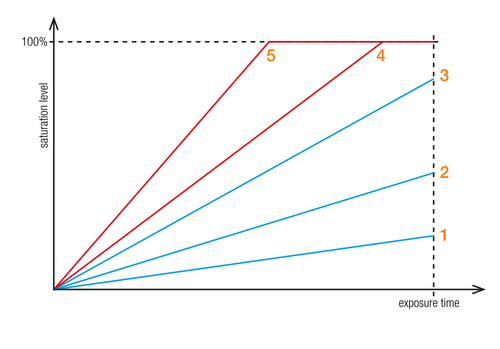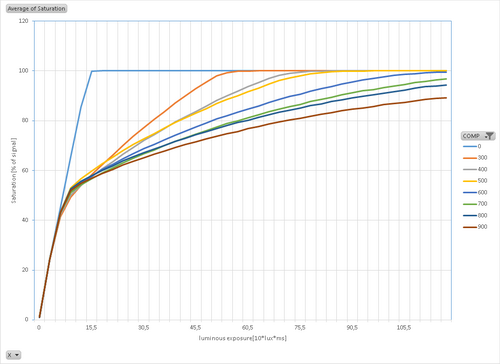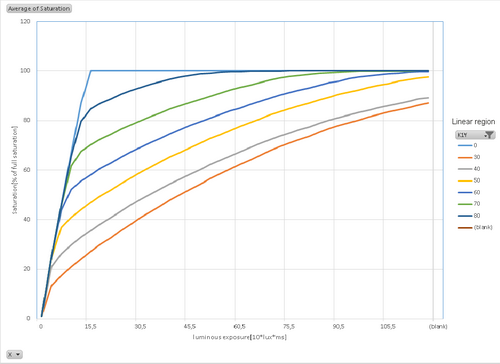HDR mode¶
FT-0630 High Dynamic Range (HDR)¶
Piecewise Linear Response (PWLR)¶
Feature description¶
CMOSIS sensors offer the ability to acquire images with a higher dynamic range using the piecewise linear response mode (multiple slope integration).
The dynamic range of a linear image sensor is limited by the saturation of the pixel.
Below pictures show the sensor response to different light intensities.
All blue marked light intensities cause different signal levels and can be separated.
All red marked intensities cause an overexposure and therefore the information about the different light intensities will be lost above 100%.
Linear response¶
As you can see, the features are not visible in overexposed areas in linear mode:

Piecewise linear response¶
The dynamic range can be increased by dividing the integration (exposure time) in two or three phases (slopes), with different maximum saturation levels.
To use this kind of HDR mode the user has to define one/two pair(s) of PWLR parameters:
(T2,SL2) in case of one kneepoint and
(T1,SL1), (T2,SL2) in case of two kneepoints.
- T1 and T2 define portions of the total exposure time and the length of the three timing phases (XI_PRM_HDR_T1,XI_PRM_HDR_T2).
- SL1 and SL2 define portions of the sensor saturation, so called kneepoint1 and kneepoint2 (XI_PRM_KNEEPOINT1,XI_PRM_KNEEPOINT2).
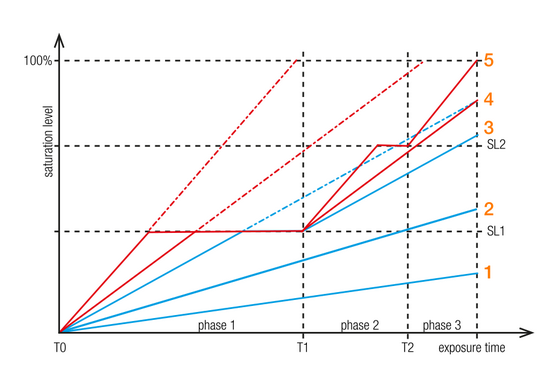
As you can see, now the features are visible in "overexposed" areas in HDR mode:

The resulting response curve will have 1 or 2 kneepoints depending on the number of PWLR kneepoints.
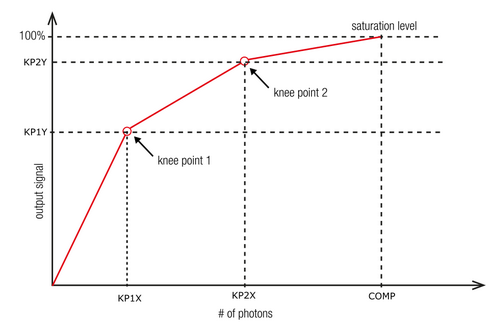
Feature parameters¶
| Feature related parameters |
| XI_PRM_HDR |
| XI_PRM_HDR_KNEEPOINT_COUNT |
| XI_PRM_HDR_T1 |
| XI_PRM_HDR_T2 |
| XI_PRM_KNEEPOINT1 |
| XI_PRM_KNEEPOINT2 |
Cameras supporting this feature¶
| camera models | max kneepoints |
| MQ003xG-CM | 1 |
| MQ022xG-CM | 2 |
| MQ042xG-CM | 2 |
| CB200xG-CM | 2 |
Simplified controls in CamTool¶
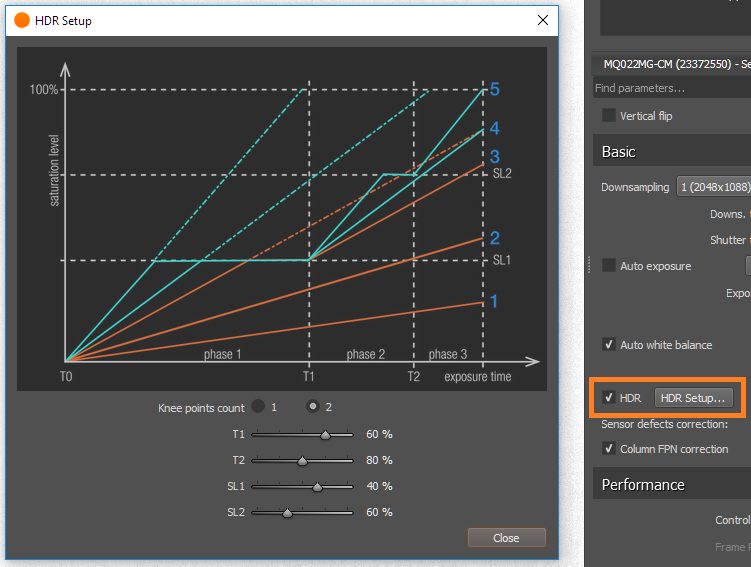
CamTool enables to set HDR parameters. Set Visibility level to Guru (in Edit -> Options), then HDR settings will appear in the right control panel, in section Basic. When button HDR Setup... is pressed, dialog window with T1, T2, SL1, SL2 settings will appear.
Other parameters like linear region and compression are explained on the following 1 knee point HDR response diagram.
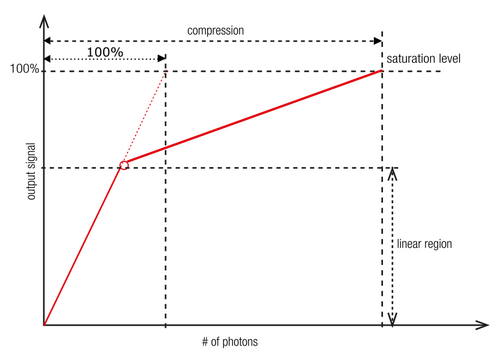
Measured response curves for linear region =60% and for different values of compression can be seen on the following Figure:
Measured response curves for compression=600% and different values of the linear region can be seen on the following Figure: